When I started looking for a USB over Ethernet solution, I had one simple goal, to access a USB flash drive from another computer on my local network. I thought it would be a straightforward task, but what seemed like a simple challenge quickly turned into a small adventure.
One of the top solutions I tried was USB over Ethernet by KernelPro, which initially seemed promising. However, after weeks of testing, I discovered that it wasn’t the perfect fit for my needs.
In this article, I’ll share my experience and explain why USB Network Gate is the best USB over Ethernet solution for sharing USB devices across multiple computers and operating systems.
The Challenge: Finding Reliable USB Over Ethernet Software
As I began my search, I quickly realized that not all USB over Ethernet solutions were created equal. I needed software that met the following requirements:
- Cross-platform support (Windows, macOS, Linux)
- Reliability with stable, uninterrupted connections
- Ease of use without complicated setup
- Device compatibility (flash drives, printers, external drives)
- Security (encrypted transfer, password protection)
- Good performance with fast data transfer speeds
My First Attempt: KernelPro USB Over Ethernet
KernelPro’s USB over Ethernet looked promising at first glance. I installed it on two Windows PCs in my home office, plugged in a flash drive, and watched it appear on the remote machine. For about a week, everything worked fine.
Then I wanted to add a Linux system to my setup. That’s when the cracks started showing.
Why KernelPro USB Over Ethernet Didn’t Work for Me
KernelPro only works on Windows, a dealbreaker I should have caught earlier. The interface felt dated, updates seemed nonexistent, and when I reached out for support about cross-platform options, I heard nothing back.
What I expected:
- Consistent long-term performance
- Cross-platform compatibility (Windows, macOS, Linux)
- Regular updates and responsive support
What I actually got:
- Windows-only support. Once I added a Linux system, it stopped being useful.
- Outdated design and no new updates. It felt like the software hadn’t changed in years.
- Lack of technical support. My questions went unanswered.
That was the turning point. I needed something modern, actively maintained, and flexible enough to grow with my setup.
How USB Network Gate Became the Solution I Was Looking For for USB over Ethernet Access
After testing several alternatives, I landed on the USB Network Gate from Electronic Team, Inc.. The difference was immediately apparent.
Installation took minutes across Windows, macOS, and Linux machines. The interface felt modern and intuitive. Most importantly, it just worked, my USB devices appeared on remote computers as seamlessly as if they were plugged in directly.
Key Features That Set USB Network Gate Apart
Cross-platform support that actually works. One license covers Windows, macOS, and Linux. I tested it across all three, and device recognition was instant every time.
Universal device compatibility. Flash drives, external hard drives, printers, even webcams: USB Network Gate recognized everything I threw at it without requiring manual configuration.
Built-in USB over RDP. If you need to access USB devices through Remote Desktop Protocol, that functionality is included. No additional modules or subscriptions required.
Real security features. Traffic is encrypted, you can password-protect shared devices, and there’s automatic reconnection if your network drops, something that happened more than once during testing.
USB Network Gate Pricing: Is It Worth It?
The $159 license covers up to 10 USB devices, which is reasonable for both home and small business use. For context, that’s less than buying dedicated hardware USB-over-IP adapters, which can run $200+ per device.
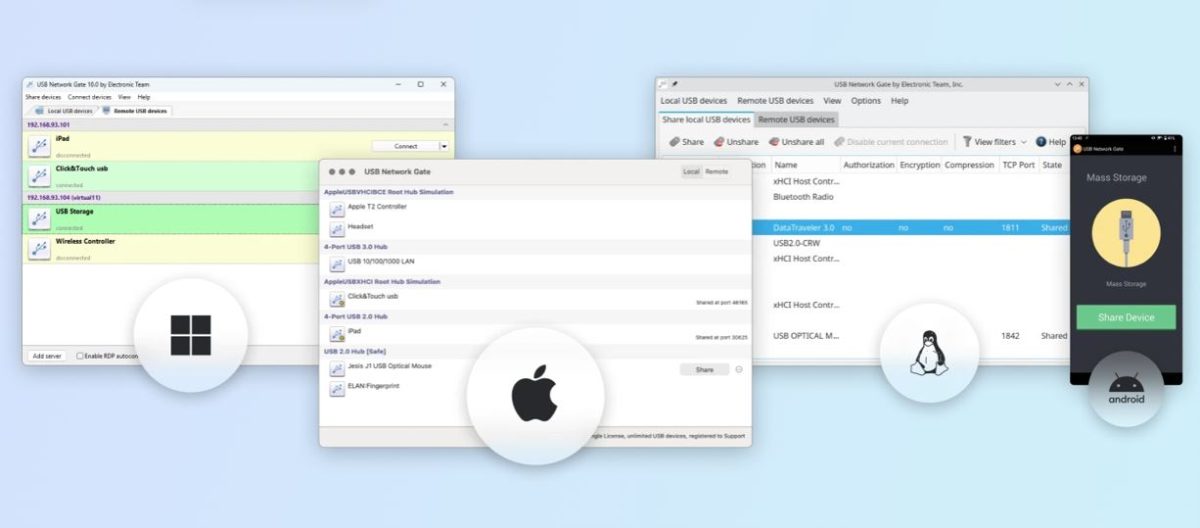
Real-World Testing: Two Months of Daily Use
I’ve been using the USB Network Gate daily for the past two months. While my original goal was to access a USB flash drive, I’ve found that USB Network Gate has become invaluable for sharing a wider range of devices. For the past two months, I’ve been using it daily to share an external SSD with project files between my desktop and laptop, and for occasional printer sharing when working in different rooms.
The connection stays stable even when I’m streaming video or on calls, something that caused dropouts with KernelPro. File transfer speeds are noticeably faster, though still not quite as quick as a direct USB 3.0 connection. For most tasks, though, the difference is negligible.
One feature I didn’t expect to use but now rely on: command-line control on Linux. Being able to script device connections has streamlined my workflow more than I anticipated.
The Verdict: Best USB Over Ethernet Software
If you need to share USB devices across a network, USB Network Gate is the most reliable option I’ve tested. It’s actively maintained, works across platforms, and handles everything from simple flash drives to complex peripherals without fuss.
Final Verdict: The Best USB Over Ethernet Solution
If you’re frequently moving USB devices between computers or need remote access to peripherals, USB Network Gate is an elegant and reliable solution. It excels in multi-computer setups across different operating systems, making it ideal for remote workers or small offices sharing printers and external storage without constantly switching physical USB connections.
After testing several options, it’s clear that USB Network Gate is the most complete, stable, and forward-thinking software in this space. With cross-platform support, strong security features, and an intuitive interface, it does everything you’d expect, and more.
When people talk about USB over Ethernet software, they’re really talking about USB Network Gate. It’s the gold standard, reliable, scalable, and built for the long run.







