By far it is the worst feeling to lose data from your Seagate drive that was so important for your work. It is like a punch to solar plexus. For instance, you might want to generate a presentation out of that data.
But where there were files one moment, the next, they’ve disappeared like magic. In that kind of circumstance, they can be recovered with a Seagate hard drive recovery software.
But there are so many of them which make you bewildered and you wouldn’t know which one to pick. Don’t worry though.
Having reviewed the top 6 Seagate recovery tools, and their features, benefits, and costs, this article seeks to assist you in choosing the best option.
We’ll also be sharing how to recover Seagate external hard drive with the best tool.
Part 1: How We Tested Seagate Hard Drive Recovery Software?
We evaluated 10 Seagate disk recovery software against different criteria and then cherry-picked 6 contenders. These criteria were chosen by us to provide accurate and useful information that could help you find best paid or free data recovery software for Seagate external hard drive:
- Data Loss Scenarios – We picked a certain data loss scenario (e.g. accidental deletion) and then, checked each tool against it to find which performs best.
- Recovery Success – We evaluated each software’s ability to recover various file types and success rates in different situations.
- Preview – We examined whether a tool offered a free preview of reclaimed files.
- Ease of Use – We inspected user interface of each option for simplicity and navigation.
- Scanning and Recovery Speed – We measured how quickly each option was able to recover data from Seagate external hard drive and restore files of different sizes.
- File System Support – We tested compatibility with systems like NTFS, FAT32, and exFAT.
- Customer Support – We assessed quality of support through documentation, email, FAQs, and live chat.
- Pricing and Value – We checked whether a tool was free of cost, or paid. In addition, we also compared pricing models and features to determine overall value for money.
Part 2: Top 6 Seagate Hard Drive Recovery Software in 2025
Following are top 6 Seagate hard drive recovery software of 2025 both free and paid, reviewed in detail. Check out their key features, pros, cons, and pricing to pick the best fit for job:
Top 1: Tenorshare 4DDiG Data Recovery
Topping our list, 4DDiG Data Recovery Software is the best option you can get your hands on in 2025. It supports complex file recovery from various data loss scenarios and is compatible with both Windows and macOS systems. Moreover, this Seagate recovery tool also allows you to pick what file types to scan and recover and supports 2000+ file formats.
| Pros | Cons |
| l It provides 2GB of file recovery for free.
l Can reclaim files from a wide range of external devices such as hard disks, USBs, SD cards, etc. l Offers a free inspection of reclaimed files. l It supports recovery of audio, videos, images, documents, archives, MS Office files, and so forth. l User-friendly interface and impressive success rate. l Capable of retrieving files lost due to accidental deletion, formatting errors, or virus attacks. l Allows you to repair recovered files that can’t be opened. |
l It can’t recover data from physical damaged drives.
|
Pricing:
- Offer a free trial.
- Monthly license: $45.95.
- Annual License: $59.95.
- Lifetime License: $79.95.
Top 2. TestDisk and PhotoRec
A combination of TestDisk and PhotoRec tools can recover data from Seagate external hard drive. A command-line tool, on one hand, TesDisk restores partitions and fixes problems on non-booting drives. It also supports file systems including NTFS, FAT32, exFAT, ext2/3/4, HFS, and JFS. While on other is a specialized Seagate recovery tool called PhotoRec. It supports 440+ file types: images: JPG, PNG, files: PDF, TXT as well as QPhotoRec, an easy GUI application for newcomers.
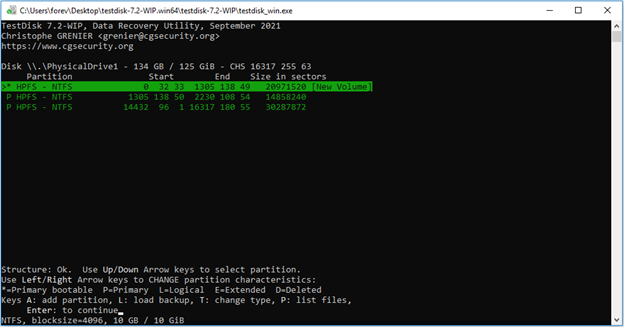
| Pros | Cons |
| l Both are open-source and free data recovery software for Seagate external hard drive.
l Work on Windows, macOS, and Linux. l Effective for recovering both lost files and partitions. l QPhotoRec offers a simple, user-friendly interface. l TesDisk supports data recovery from a wide range of file systems. |
l TestDisk’s command line interface can be hard for beginners.
l Fewer features compared to paid tools and no customer support. l Recovery may be incomplete, especially in complex data loss cases. |
Pricing:
- 100% free.
Top 3. DMDE Free Edition
DMDE Free Edition is a powerful data recovery software that can recover erased files, formatted partitions, and missing data. The free version allows you to reclaim up to 4,000 files at a time and can run as a portable app to prevent overwriting data. Moreover, it offers advanced options like low-level disk editing and RAID recovery for expert users. This free data recovery software for Seagate external hard drive also includes partition management features like disk imaging and cloning.
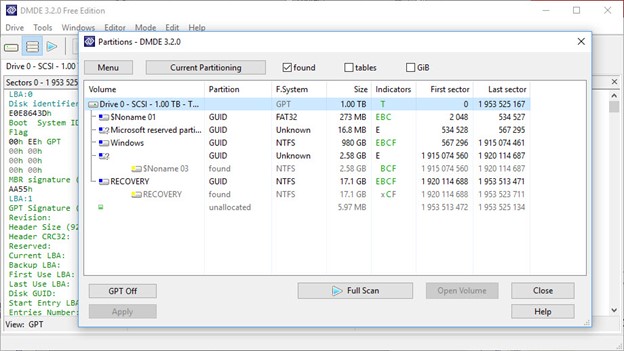
| Pros | Cons |
| l Highly effective for recovering lost files from deletion or formatting.
l It supports file systems like NTFS, FAT, exFAT, Ext, HFS+/HFSX, ReFS, and APFS. l Packed with features for both beginners and advanced users. l Can run from a USB drive for convenience. |
l The interface can be complex to use for beginners.
l The free version is limited to recovering only 4,000 files and personal use only. l No progress timer for recovery tasks. l Help documentation may not provide enough guidance. |
Pricing:
- Free Edition.
- Express Edition: $20/ year.
- Standard Edition: $48/ year.
- Professional Edition: $95/ year.
Top 4. UFS Explorer
UFS Explorer is a Seagate disk recovery software that uses advanced IntelliRAW scanning to accurately recover files by recognizing their signatures. It allows users to add custom file signatures for rare formats and integrates with professional hardware like DeepSpar Disk Imager for advanced recovery tasks. This Seagate recovery tool supports RAID recovery, including complex configurations like RAID0, RAID5, and RAID6.
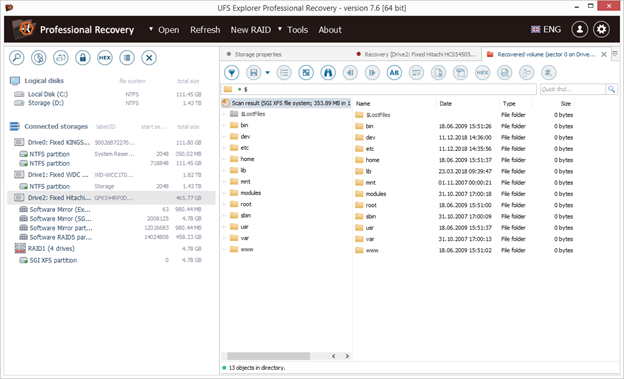
| Pros | Cons |
| l Fast scanning, even on large storage devices.
l Advanced features like encrypted disk recovery and orphaned partition recovery. l It supports various file systems, including NTFS, FAT, exFAT, HFS+, and ext2/ext3/ext4. l It supports data recovery from virtual disks (e.g., VMware, Hyper-V) and encrypted drives (BitLocker, LUKS). |
l The user interface is not beginner-friendly.
l There’s no dedicated support for quick assistance. l The free version limits recovery to files under 256 KB. |
Pricing:
- Trial Version.
- Personal License: $189.95 / lifetime.
- Commercial License: $629.95/ lifetime.
- Corporate License: $1049/ lifetime.
Top 5. Disk Drill
Disk Drill can recover data from Seagate external hard drive, precisely 3000+ file types, including documents, images, videos, and archives. Its Recovery Vault feature protects important files and enables easy recovery with byte-level backups. Furthermore, this Seagate disk recovery software offers multiple recovery methods like Quick Scan, Deep Scan, and Lost Partition Search to handle various data loss situations. Disk Drill is compatible with Windows and macOS.
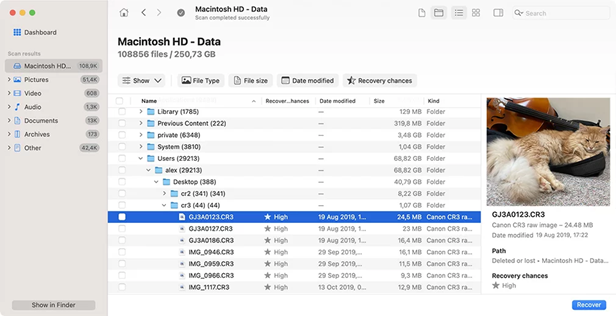
| Pros | Cons |
| l It offers a simple, user-friendly interface.
l It provides a free preview option to select files before recovery. l The macOS version also supports data recovery from iOS and Android devices. l It offers several scanning and recovery options for better results. |
l The PRO version costs more than many alternatives.
l Free recovery is capped at 500 MB. l The lack of a portable version limits use in fieldwork. |
Pricing:
- Free Version.
- PRO Version: $89/ lifetime.
- Enterprise Version: $499/ lifetime.
Top 6. Recuva
Recuva is an excellent Seagate disk recovery software to reclaim various file types like compressed files. It supports formats such as DOCX, PDF, JPG, and MP4, though it may struggle with uncommon formats. It offers quick scans for recently deleted files and deep scans for thorough searches. The user-friendly wizard simplifies recovery for beginners, while a color-coded system shows file recoverability. Additionally, Recuva includes a secure deletion feature to permanently erase files.
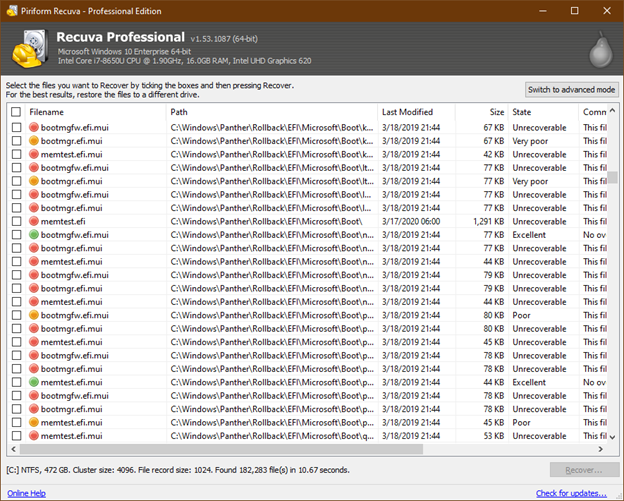
| Pros | Cons |
| l Offers a free version for basic recovery needs.
l The Wizard interface makes it beginner-friendly. l Quick scan saves time during recovery. l It recovers files from hard drives, USBs, and memory cards. |
l Less effective for complex or large file recoveries.
l The interface feels outdated compared to modern tools. l Only supports Windows, with no official support for non-Windows file systems. l The recovery of videos may result in corrupted or incomplete files. |
Pricing:
- Free Version.
- Professional: $24.95/ year.
- Professional Plus: $59.95/ year.
Part 3: How to Recover Data From Seagate External Hard Drive?
If you have trouble picking the best Seagate recovery tool, we recommend 4DDiG Data Recovery, the first option on our list in 2025. Now, here’s how to recover Seagate external hard drive with help of this tool:
Step 1: Download and install Seagate recovery app on your computer. Then, execute it. Choose your external Seagate drive from list. Then, pick your chosen file types to scan. Hit “Scan.”
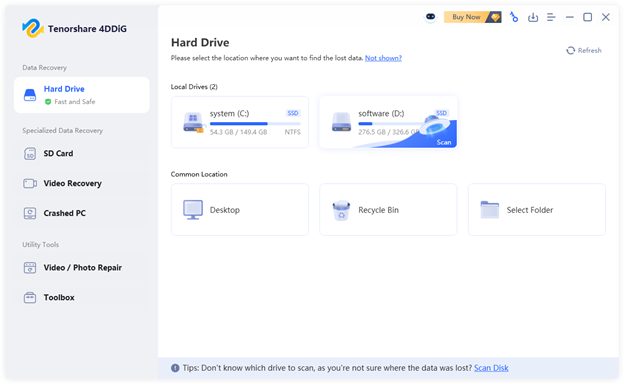
Step 2: After scanning starts you can wait for it to finish or better examine files the tool has recovered for you. To do this, pause or stop scan to preview files by path or type.
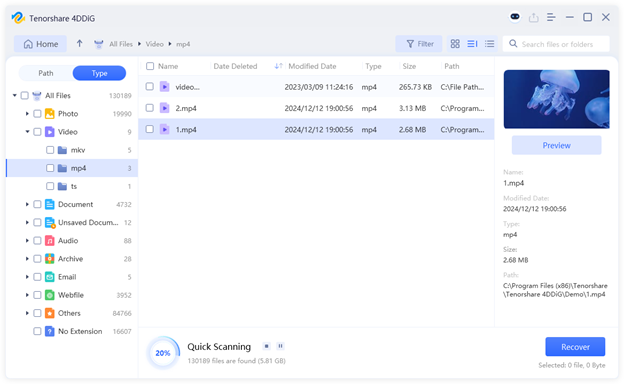
Step 3: If you’re satisfied with results, hit “Recover” and export all reclaimed files to your computer.
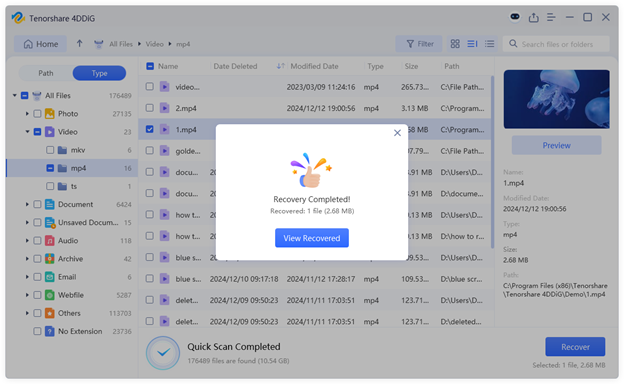
Bottom Line
Based on our comprehensive evaluation to find the best Seagate hard drive recovery software, we chose 6 options for you. However, not all of them might be suitable for all data loss situations. But 4DDiG Data Recovery can reclaim files from a complex and wide range of data loss scenarios and also allows you to pick your desired file types to recover. We’ve also shared how to recover Seagate external hard drive with this tool. So, check it out above!







