Sometimes, the hardest part of a divorce case happens before anything is filed.
A new client calls your office, vulnerable and rattled, needing help, but not just legal help. They need protection, starting with how their story gets recorded and stored.
Divorce law is one of the few areas where client intake can actually endanger someone if handled incorrectly.
Bad digital habits expose victims to stalking, financial loss, or retaliation before you’ve even had a chance to help.
To help enhance your law firm’s security, this guide walks you through simple but effective ways to protect client information during the intake process.
Why Secure Intake Matters in Divorce Cases
The person filling out your intake form might still live with the other party. That means any unprotected form, emailed document, or traceable phone call can backfire quickly. Privacy lapses here aren’t just embarrassing – they can escalate danger.
Divorce often overlaps with financial abuse, location tracking, and emotional coercion. An ex can snoop through a shared device, spot a law firm email, and guess what’s coming. Even a Google search history can spark confrontation.
Securing intake is part of client safety. It sets the tone. If they see that your process keeps them safe, they’ll feel safer sharing what you need to do your job.
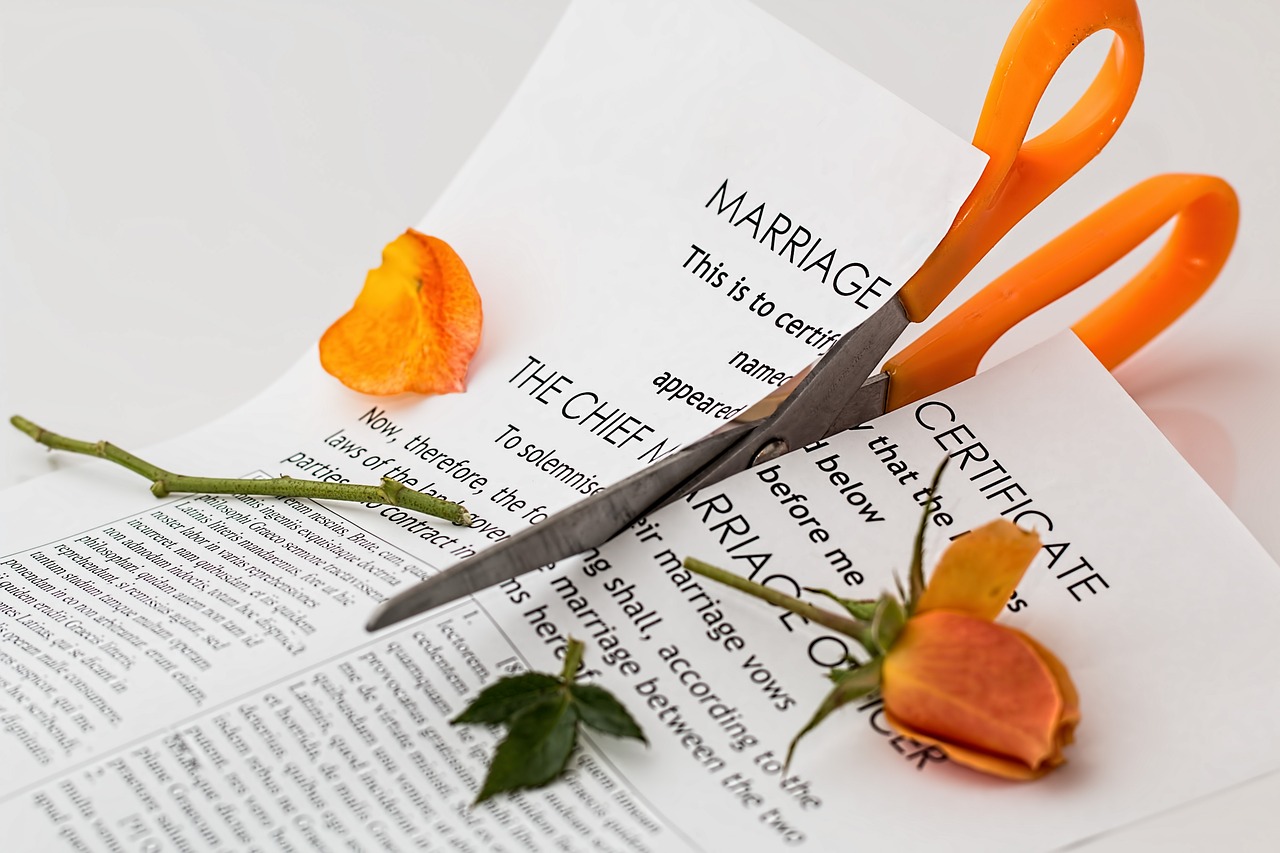
Key Protective Measures for Sensitive Client Data
You could start by eliminating emailed PDFs or open web forms. Instead, use secure portals or encrypted forms that auto-expire after a short window. Anything stored on your firm’s systems should follow encryption-at-rest and encryption-in-transit protocols.
Also, don’t save more data than you need. Forms usually collect information that the firm never uses. Cut down on fields; less data means less risk.
Set up automatic purging rules. Intake documents from non-retained leads should auto-delete after a set number of days unless they sign a fee agreement. No lingering PDFs sitting in email folders.
Using Verified E-Signatures and Role-Based Access
E-signatures help speed things up, but not all tools are equal. Generally, pick platforms with verified identity options, where the client receives a code via SMS or uploads a government ID. That way, someone can’t sign on their behalf without detection.
Role-based access means your receptionist shouldn’t see divorce narratives. You could use your practice management software’s access controls to segment visibility by role or department. Only the assigned attorney and intake coordinator should view full personal details.
And, use audit trails. If someone accesses a file, you should know who and when.
Vendor and Technology Risk Management
Some intake forms may be hosted on third-party platforms. Therefore, ensure your vendors have adequate cybersecurity insurance and offer breach reporting within 72 hours. Review their privacy policy, especially if they use subcontractors for storage or analytics.
You should avoid free-form builders. Many of them sell anonymized data or fail to offer adequate encryption. It would be best to stick with tools built for healthcare or legal industries.
Always vet new software the same way you vet opposing counsel. Ask hard questions like What happens if their servers go down? Do they have geo-redundancy? Can you get a data dump on demand?
A Secure Intake Data Flow for Divorce Clients
Your intake form should collect only essentials, such as contact info, safety concerns, and case basics like contested vs. uncontested. In states like Texas, link to your explainer on divorce steps and use prompts like “find a divorce lawyer here” to guide clients.
Once submitted, route responses to your secure case management system, with access limited to the intake coordinator and the assigned attorney. Skip email for sensitive details.
You might want to use a secure portal for follow-ups, document uploads, and messages. That shift from public contact to protected channels helps keep client information safe from the start.
Quick Compliance Wins for Law Firms in 2025
Compliance sounds big, but you can knock out quick wins without a full tech overhaul. First, run a 30-minute intake audit: who sees the forms, where they’re stored, and how they get shared. You’ll probably find gaps fast.
Next, add multi-factor authentication to every platform, whether intake forms, portals, or email. One missed login point is all it takes.
And finally, build a short intake policy for your staff. Write it like a checklist: Use a portal, don’t email docs, verify phone numbers before texting. Clear rules avoid costly slip-ups.
Ending
People going through a divorce are already navigating fear, confusion, and uncertainty. When they contact your firm, they’re taking a big risk, often without knowing how exposed they really are.
You can show that you’re protecting them from the moment they reach out. A secure intake process isn’t just about compliance or tech hygiene. It’s a form of respect.







