1,439 Views
Virtual reality (VR) is changing how we play, learn, and work. In VR, people feel like they are really in a different place, whether it’s in a game, a meeting, or exploring a new place.
One way to make VR better is by using video background removers. These tools help create a cleaner, more focused virtual space and come with many benefits.
So, let’s get in and find out the benefits of using BG removers in VR!
1. Makes VR More Realistic and Engaging
When people use VR, they want to feel like they are really inside the virtual world. Video background removers help by getting rid of unwanted or distracting backgrounds. This makes the main content stand out and feel more real. Think about playing a VR game where your surroundings look perfect, with nothing breaking the illusion. Background removal tools make the VR experience smoother and more fun.
In training simulations, like the ones for pilots or medical students, these tools help make the environment look and feel real. This helps people learn better and stay focused.
2. Helps Creators Make High-Quality Videos
Creating good VR content can be hard and expensive. But with video background removers, content creators don’t need fancy equipment or green screens. They can just use software to remove or change the background, making their videos look professional.
This is great for smaller creators, teachers, and anyone who wants to share educational or fun videos. Now they can make polished VR content quickly and easily. Plus, they can also use AI caption generators to make their videos more accessible. However, these tools save time, so creators can spend more time coming up with new ideas instead of spending hours editing.
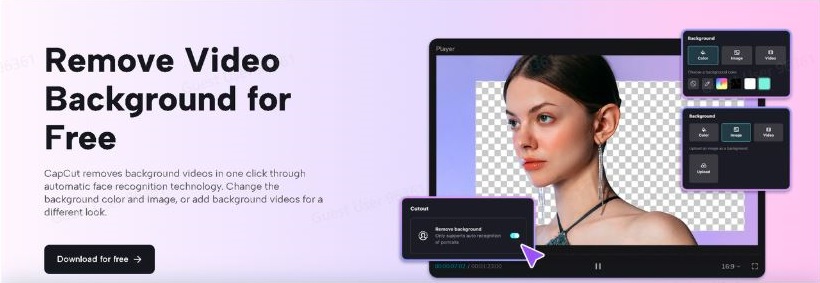
3. Useful for Many Types of Work
Video background removers are not just for games. They are helpful for different kinds of work. For example:
- Businesses: Companies can use these tools to make better presentations or meetings in VR. Imagine giving a talk in a virtual room where the background looks clean and matches your brand.
- Art and Film: Artists and filmmakers can add special effects or change scenes without a lot of extra work.
- Design and Marketing: Teams can show ideas in a creative way. They can test how products look in different settings without building expensive sets.
These tools open up new ways to be creative and solve problems.
4. Lets Users Personalize Their VR Experience
One of the best parts of VR is being able to change how things look to make it your own. Removing background from videos makes it easy to switch backgrounds. Users can choose what their virtual world looks like, making it more fun and personal.
For example, a student learning history in VR could change their background to visit famous historical places instead of sitting in a regular classroom. This makes learning more interesting and memorable.
5. Saves Money and Is Easy to Use
Setting up a traditional green screen studio can cost a lot of money and take time. Video background removers are software-based, so anyone with a computer can use them. These tools are affordable, so even small businesses or solo creators can make high-quality VR content.
They are also easy to use, so you don’t need to be an expert. This helps people of all skill levels join in and create their own VR experiences.
How to Use Remove Video Background in Video Editing Software
To remove video background from your VR videos, download and install some video editing software, like the CapCut desktop video editor.
Step 1: Import Your Video
Launch the CapCut desktop video editor on your PC and click on the “Import” button to upload your video clip. Make sure the video is in a format supported by the software.
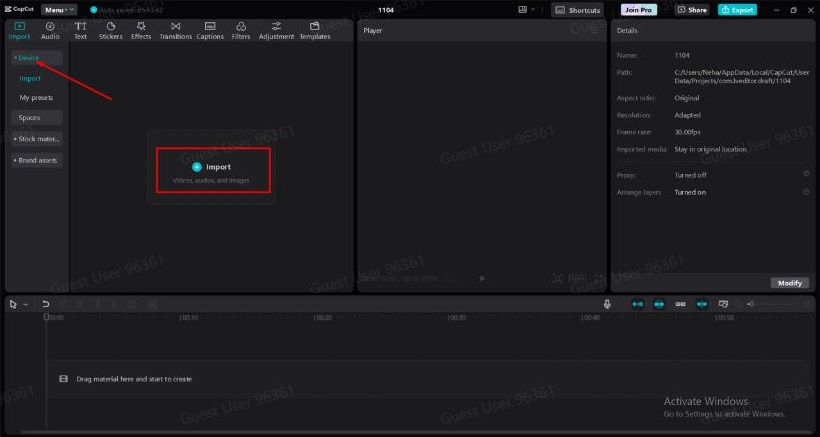
Step 2: Apply the Background Remover
Once your video is on the timeline, select it and go to the “BG remover > Auto removal.” The tool will use its AI capabilities to automatically detect and remove the background, creating a cleaner look. Moreover, you can also replace the background and add something relevant to the background of your VR videos.
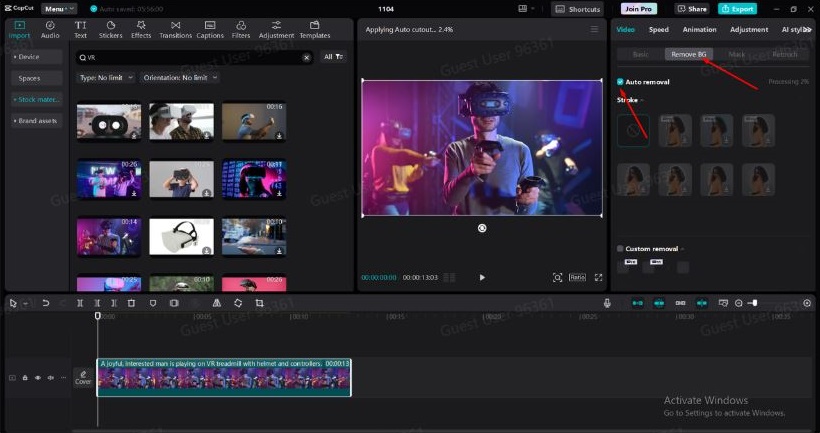
Step 3: Export
After editing, click on “Export” and adjust the video settings according to your preferences. Then, again click on the “Export” button.
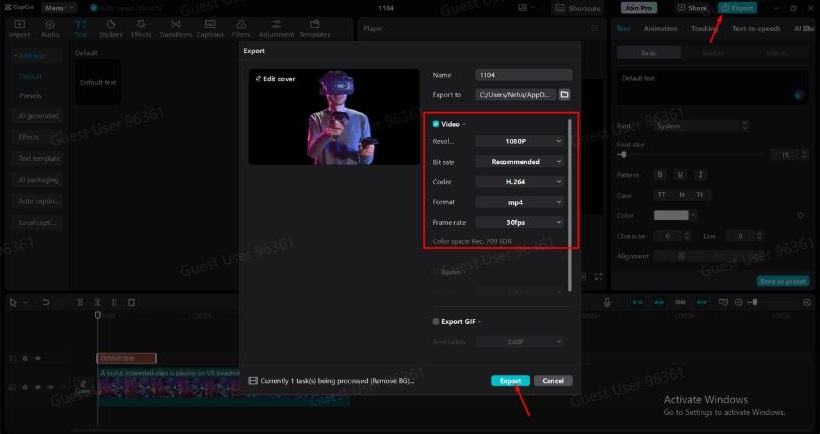
What Could the Future Bring?
Technology is always improving, and video background removers are no different. Right now, they make VR look great, but future versions could do even more. With better AI, background removal could work in real-time, making live VR events and streaming even better.
Imagine going to a virtual concert or attending a live class in VR where the background changes smoothly without any problems. These improvements would make VR events more interactive and fun. The future looks bright for this technology, making VR even more exciting and useful.
Conclusion
Using video background removers in VR has many benefits. They help make VR more realistic, make it easier for content creators to work, and let users personalize their experiences. Plus, they save money and are simple to use. As technology gets better, we can expect even more amazing changes.
With these benefits, it’s clear that video background removers are not just helpful—they’re a game-changer for VR. Whether you’re a gamer, artist, teacher, or business professional, these tools can make your VR experiences better, more engaging, and easier to create.







